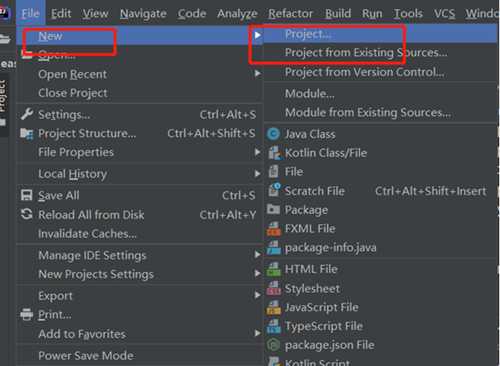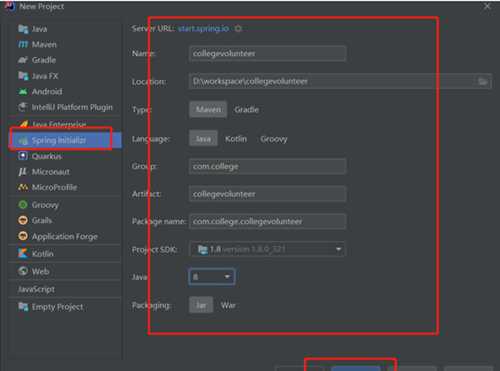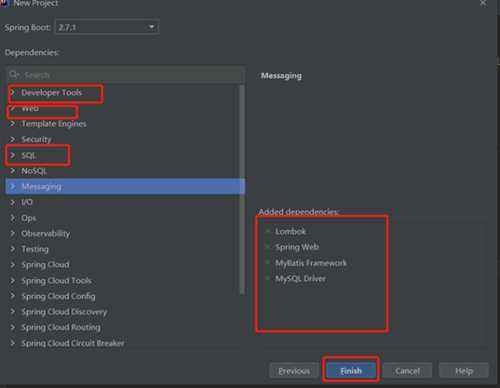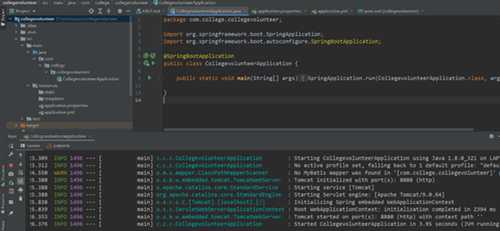intellij idea创建springboot项目详细步骤(idea2021创建springboot项目)
电脑基础 发布日期:2024/9/29 浏览次数:1
正在浏览:intellij idea创建springboot项目详细步骤(idea2021创建springboot项目)
intellij idea创建springboot项目详细步骤(idea2021创建springboot项目)
IntelliJ IDEA提供了丰富的功能和工具,用于开发Spring Boot应用程序。本文将介绍在IntelliJ IDEA中创建Spring Boot项目的步骤,帮助您开始构建基于Spring Boot的应用程序。
intellij idea创建springboot项目详细步骤
1、首先打开idea编辑器创建项目,选择File -New -Project
2、选择 Spring Initializr,输入自己的项目配置,点击Next
3、选择相应的依赖,也可以自己导入,选中springweb、mybatis、mysql驱动、Lombok
4、配置我们的数据库
5.、启动我们新建的项目
上一篇:明星取消代言的品牌
下一篇:怎么能把电脑桌面图标变小
在去年的5月23日,借助Intel Bridge Technology以及Intel Celadon两项技术的驱动,Intel为PC用户带来了Android On Windows(AOW)平台,并携手国内软件公司腾讯共同推出了腾讯应用宝电脑版,将Windows与安卓两大生态进行了融合,PC的使用体验随即被带入到了一个全新的阶段。